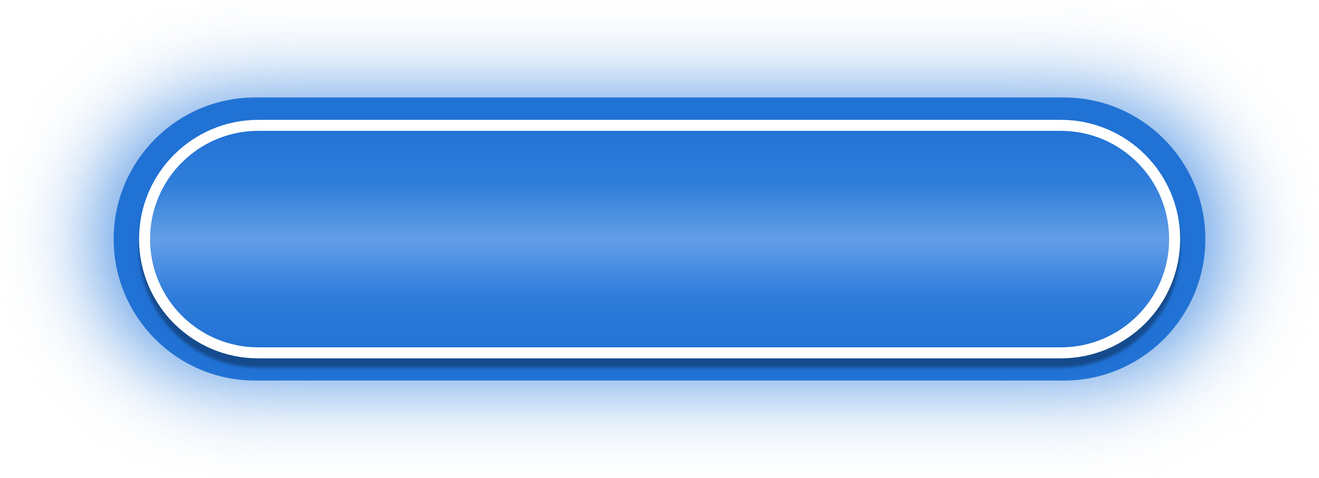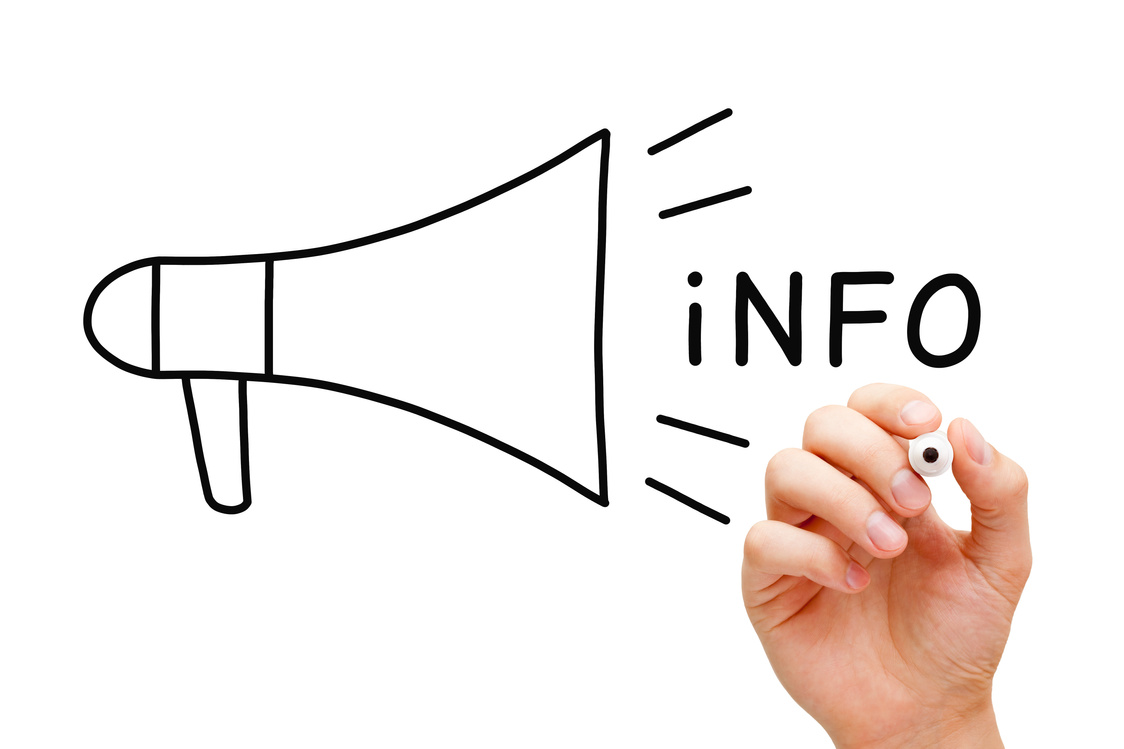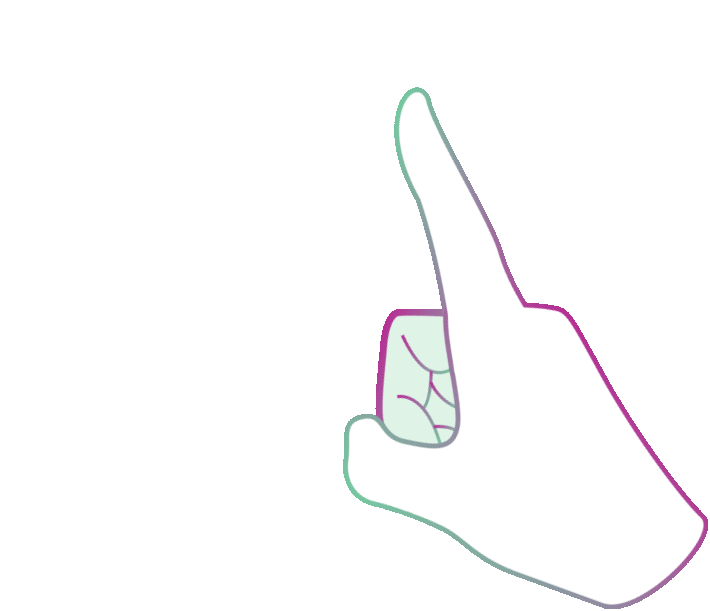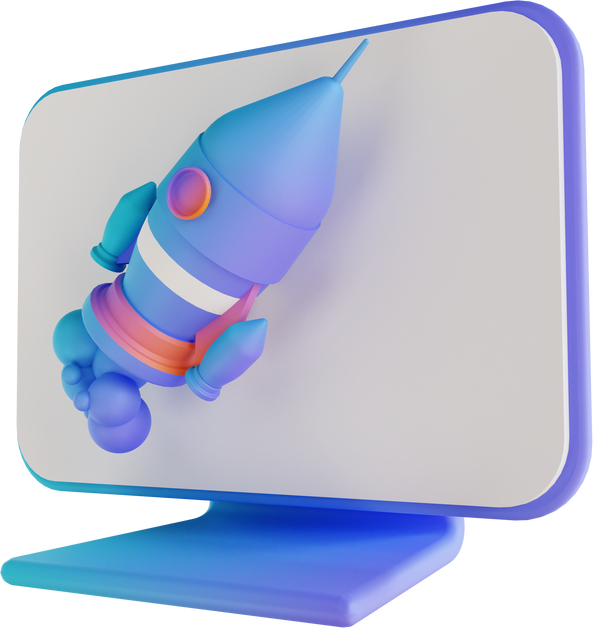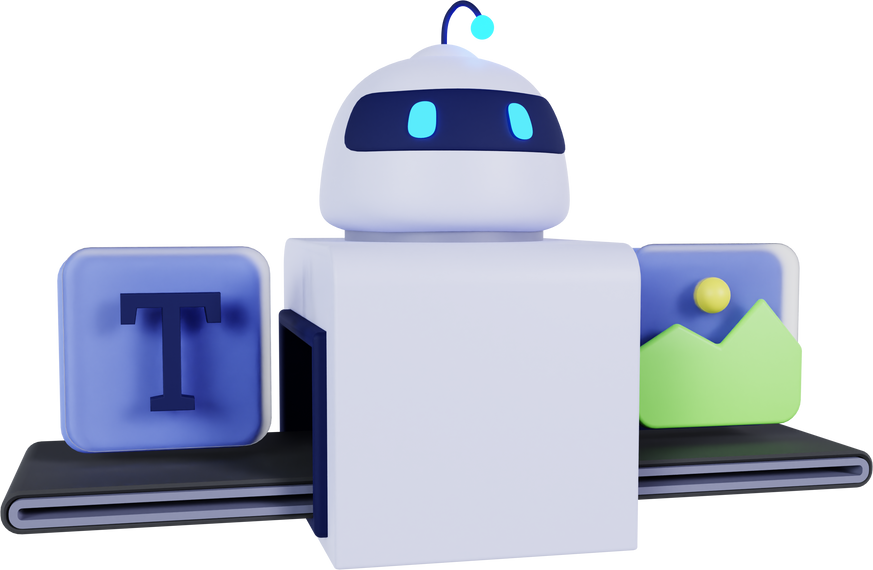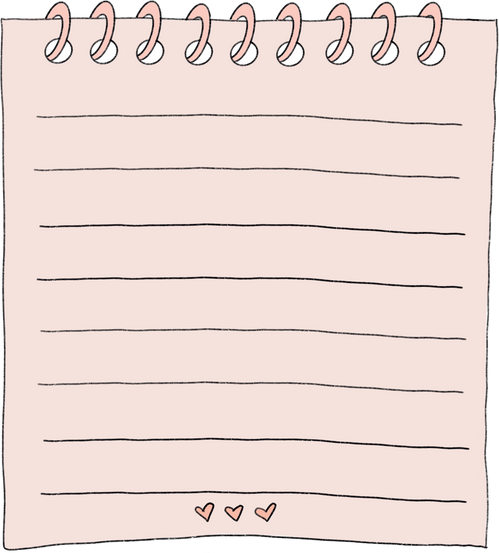Adapting to a changing enviroment isn't something an organization does, it's something people do in the multitude of decisions they make everyday.
-Adam Grant Think Again
Canva in the
Classroom
a 60-minute self-paced training modules for teachers
In this module, you will explore, experiment, implement, and reflect on Canva as a tool for teaching and learning. This work counts towards your FLEX PD time. Please email mpuopolo@nsboro.k12.ma.us if you have any questions or trouble with access.
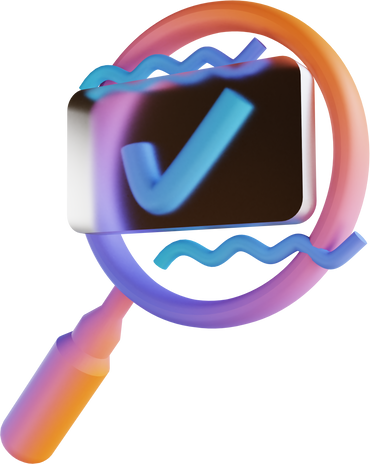
Click through this resource about skills needed for the future. Teachers and students will need to embrace the life long-learning attitude as the world faces a new set of global challenges.
Implementing Ed Tech
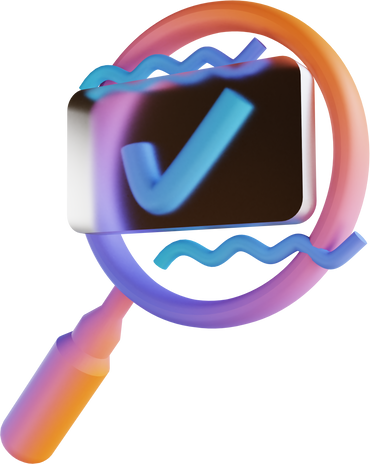
The sheer number of edtech tools can be overwhelming! Think about the following questions to determine if a tool or resource meets your needs.
What are my goals for student learning?
How will the tool support student skill development, knowledge acquisition, or sharing of learning?
Is this tool flexible and scalable with multiple potential applications?
Is the tool simple and intuitive to learn with a smooth workflow?
Does the tool have accessibility features that will meet the needs of different learners?
Do you have a Canva account?

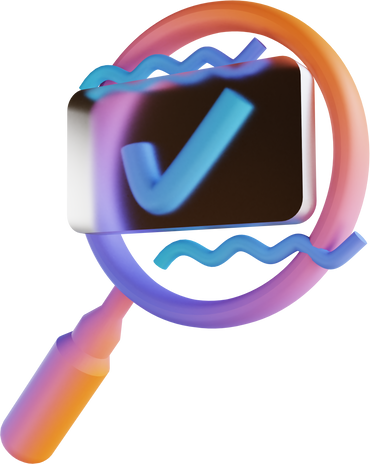
Why Canva?
Canva is an online design and publishing tool the district acquired for students & teachers. With our Canva for Education license, design opportunities are immense.
Give it a try?
Open a Canva and pick a project to work on or a new skill to try.Below are video tutorials on different Canva features.
Think about a current activity or task your students complete. What could you change about it to make it more engaging or interactive?
This 7th grade social studies teacher took a different approach, and she was pleasantly surprised by the outcomes.
In the past students had read about the different religions and took notes on lined paper. While this was an easy task for some students, many students were disengaged and dreaded the reading and note taking. Click to see what happened.
Check out how
one teacher
updated a
notetaking
activity.
Students Can
The possibilities are endless for what students
can create with Canva. Giving them different
opportunities will unleash a new level
of creativity in your classroom. Chose a few of the following to check out.
Activity Lineup
Here are some sample assignments. Try them yourself or implement them with a group of students.
Create conditions for innovation
Feel free to use these templates and resources for you and your students.
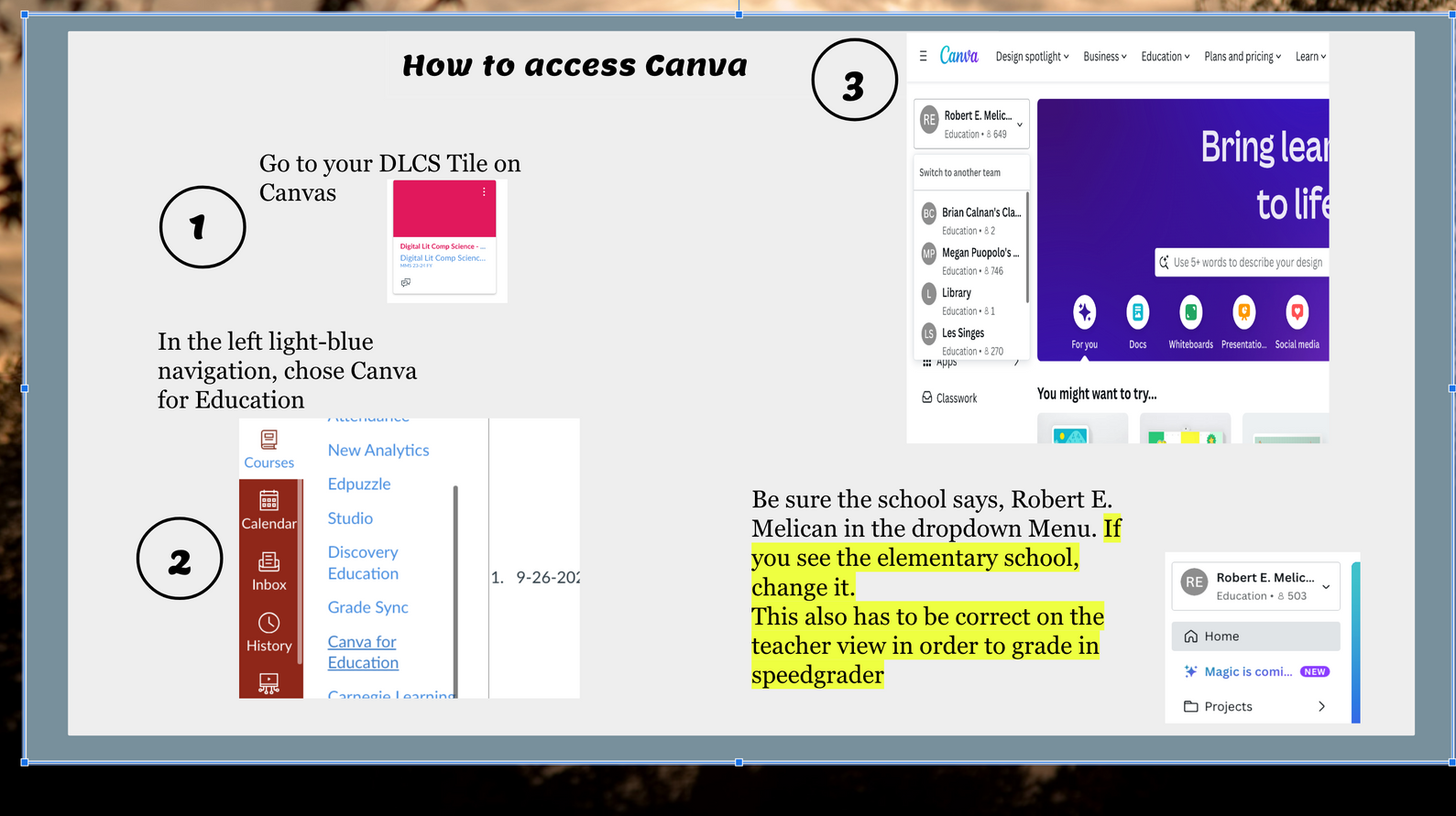
You can access Canva through Canvas with your students.
Canva and canvas